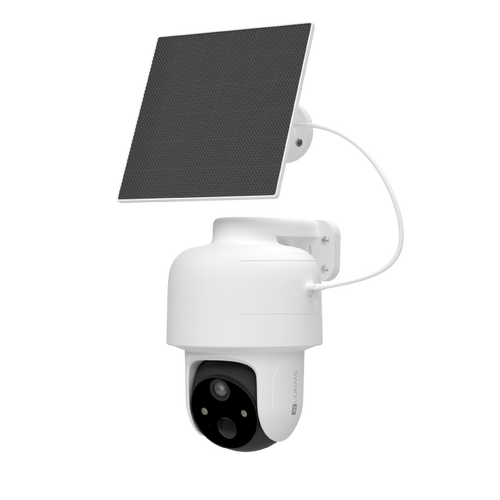Most Swann Wireless Kit Hubs can support up to 8 cameras. The MaxRanger4K and
AllSecure4K Kits come in combinations of two to four cameras, so it’s possible to
purchase add-on cameras to expand your surveillance area. You can easily buy add-on
cameras for Swann Security Systems on Swann.com.
If you are using a standalone wireless camera, such as the Xtreem4K, you can add as
many as you need, as they do not need a Hub to connect to. However, it’s important
that your Wi-Fi connection has enough bandwidth to accommodate them.